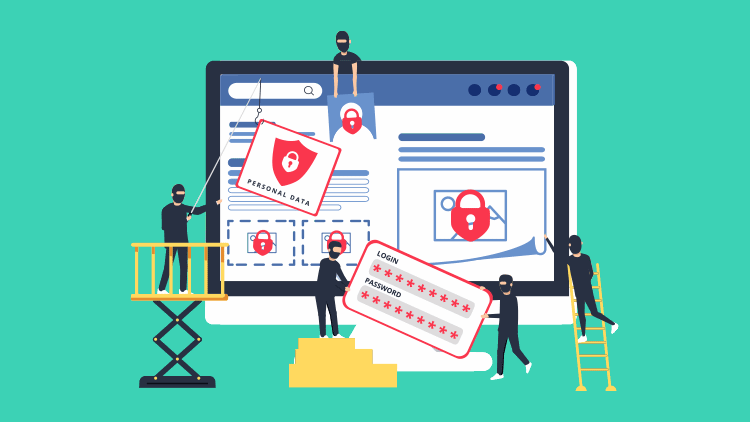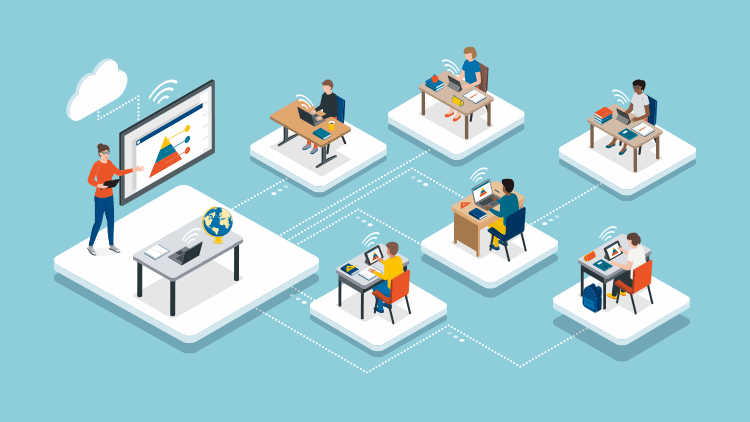by MEA Tax Advisors | Aug 20, 2021 | Tax Tips and News
The tax industry partners who make up the Security Summit are urging practitioners to take a page out of the medical books in order to keep their computer systems healthy: to cure an infection, you first have to know your patient is sick.
In other words, tax pros have to know the signs of data theft if they expect to move quickly to protect their clients.
The Security Summit, which is comprised of IRS officials, state tax agency representatives, and tax industry leaders, says time is critical when there’s a question of identity theft surrounding their data systems. That means immediately contacting the IRS if there’s evidence their data has been compromised, and enlisting insurance or cybersecurity experts to help determine the cause and extent of a possible loss.
“There are tell-tale signs of identity theft that tax pros can easily miss,” said IRS Commissioner Chuck Rettig. “Identity thieves continue to look for ways to slip into the systems of tax pros to steal data. We urge practitioners to take simple steps and remain on the lookout for signs of data and identity theft. They are a critical first line of defense against identity theft.”
Security Summit partners have adopted the theme “Boost Security Immunity: Fight Against Identity Theft,” aimed at urging tax pros to try harder to secure their systems and protect client data. This is reflected by a common comment from tax pros to IRS investigators after data theft: They didn’t immediately recognize the signs they’d been compromised.
What are the signs of possible data theft?
Tax professionals should know the critical signs of data theft:
- Client e-filed returns rejected because client’s Social Security number was already used on another return.
- More e-file acknowledgements received than returns the tax pro filed.
- Clients responded to emails the tax pro didn’t send.
- Slow or unexpected computer or network responsiveness such as:
- Software or actions take longer to process than usual;
- Computer cursor moves or changes numbers without touching the mouse or keyboard;
- Users unexpectedly locked out of a network or computer.
Sometimes, the signs of data theft come to the tax pro from their clients. These “red flags” may come in the form of IRS Authentication letters (5071C, 4883C or 5747C), even though the client hasn’t filed a return. Other signs are a refund when the client hasn’t filed, or a tax transcript they didn’t request.
More warning signs can include:
- Emails or calls from the tax pro that they didn’t initiate.
- A notice that someone created an IRS online account for the taxpayer without their consent.
- A notice the taxpayer wasn’t expecting that:
- Someone accessed their IRS online account; or
- The IRS disabled their online account.
There could, of course, be other examples. Data thieves are a relentless and creative lot. This means tax professionals should have the highest security possible and should not hesitate to contact authorities if they suspect or find something that isn’t right.
What should I do if my data is stolen?
There are steps that tax professionals can take if they—or their office—fall victim to a data theft. But speed is critical; these steps should be taken immediately to mitigate further damage.
Report the theft to the local IRS Stakeholder Liaison.
Liaisons notify IRS Criminal Investigation and other agency officials on behalf of the tax pro. The IRS can take steps to block fraudulent returns in the clients’ names and assist the local practitioner through the process. But speed is vital; data theft must be reported quickly.
Email the Federation of Tax Administrators at [email protected].
This will get the tax pro information on how best to report the facts of the data theft to their particular state. According to the IRS, most states require that the state attorney general should be notified of data breaches and in some states, this could involve multiple state offices.
For more information on reporting a breach, see Data Theft Information for Tax Professionals.
For help with security recommendations, tax professionals can look over IRS Publication 4557, Safeguarding Taxpayer Data, which has been recently updated. Another good source is Small Business Information Security: The Fundamentals from the National Institute of Standards and Technology.
On the IRS website, IRS.gov, their Identity Theft Central pages have additional details targeting tax professionals, businesses and individuals. Also on IRS.gov, Publication 5293, Data Resource Guide for Tax Professionals, has a full set of compiled numbers on data theft.
Source: IR-2021-170
– Story provided by TaxingSubjects.com
by MEA Tax Advisors | Jul 30, 2021 | Tax Tips and News
With summer comes the prospect of a summer job for college students. Many times, their top priorities are twofold:
- Get some valuable work experience that can help them snag a choice position once they’ve graduated
- Make some spending money while they’re at it
It’s during this time these working students get to know one of the basic laws of the Real World: Not all the money they earn goes into their pockets because their employer has to withhold taxes from their paychecks.
Even with part-time or temporary jobs, there are some things the IRS wants taxpayers to keep in mind.
What tax issues should college students consider when working a summer job?
New Employees: Workers, including students working summer jobs, normally have income and other taxes withheld from their paychecks by their employers. New hires need to fill out a Form W-4, Employee’s Withholding Allowance Certificate, and send that to their employer.
The employer, in turn, uses the completed W-4 to figure just how much money should be withheld from the new employee’s pay. In the old days, the employee had to figure out just how much to withhold from paychecks to satisfy the tax man. Now, though, new hires can go online and use the Withholding Estimator on the IRS website.
Self-Employment: If summer work consists of baby-sitting, lawn care or gig economy work and the like, these jobs are generally considered to be self-employed work by the IRS.
Cash earned from self-employment is taxable, and students in this line of work will have to pay their taxes directly to the Internal Revenue Service. One of the best ways to do this is to make estimated tax payments during the year.
Tip Income: Students who wait tables or tend bar as part of their summer jobs should remember that tip income is taxable. They need to keep a daily log of the tips they receive so they can report them accurately. Cash tips have to be reported to their employer if they bring in $20 or more for the month.
Payroll Taxes: These taxes pay for Social Security benefits. Even though students working a summer job might not earn enough over the season to owe income tax, their employers nevertheless have to withhold Social Security and Medicare taxes from their pay. Those students who are considered self-employed are generally responsible for paying Social Security and Medicare taxes directly.
Reserve Officers’ Training Corps Pay: Students in ROTC may be taxed on certain activities connected to their training. For example, if students are paid for things such as summer advanced camp, it is taxable. However, other perks the student receives, such as food and lodging, may not be taxed. See the Armed Forces Tax Guide on IRS.gov for more details.
For more information on summer jobs and taxes, check out Tax Rules for Students; Is My Tip Income Taxable?; and Do I Have Income Subject to Self-Employment Tax?
Source: IRS Tax Tip 2021-108
– Story provided by TaxingSubjects.com
by MEA Tax Advisors | Jul 28, 2021 | Tax Tips and News
Live long enough, and we all come to realize there are still a few universal truths:
- Everybody likes to save a little time.
- Everybody likes options.
- Everybody likes things to be easy.
When it comes to dealing with yearly income taxes, the Internal Revenue Service thinks its new IRS online account can give taxpayers a little more on all three fronts. The agency says this online account is a safe and—yes—easy way for taxpayers to keep up with some of the details of their federal income taxes.
What can taxpayers see on their IRS online account?
The IRS says that taxpayers can see the following information on their IRS online account:
- Their payoff amount, which is updated for the current day.
- The balance for each tax year for which they owe taxes.
- Their payment history.
- Key information from the their most current tax return as originally filed.
- Payment plan details if they have one.
- Digital copies of select IRS notices.
- Economic Impact Payments if they received any.
- Their address on file.
What can taxpayers do on their IRS online account?
The IRS says taxpayers can take the following actions using their IRS online account:
- Select an electronic payment option.
- Set up an online payment agreement.
- Go directly to Get Transcript.
One of the other new features in the Online Account is the ability for taxpayers to designate who can represent them before the IRS or to view their tax records. Users can also approve Power of Attorney and Tax Information Authorization requests from their tax professional—and to sign the documents digitally.
All these features can go a long way to helping out with that “saving time” thing.
The IRS reminds there are a few details to remember when using the Online Account feature. A taxpayer’s balance will update only once over a 24-hour period; usually, this happens overnight.
In addition, taxpayers should allow 1-3 weeks for payments to show up in their payment history.
Registration through Secure Access is required before access to the Online Account is granted. This two-factor authentication process helps ensure that users’ personal information remains secure.
Taxpayers can review the Secure Access process online before starting registration.
Source: IRS Tax Tip 2021-107
– Story provided by TaxingSubjects.com
by MEA Tax Advisors | Jul 24, 2021 | Tax Tips and News
Let’s face it: higher education is expensive, whether it’s community college, a trade school, a four-year university or an advanced degree. That’s where higher education tax credits come in.
Credits reduce the amount of tax owed by qualified taxpayers. Some credits are refundable, that is, if a refundable credit reduces tax owed to less than zero, the taxpayer could get a refund.
And higher education credits can apply to more than just the taxpayer who files. Anyone listed on the return as a dependent—be it a spouse or a child or other dependent—could be eligible if they qualify.
At present there are two credits for higher education expenses and they each cover a different sort of educational scenario.
American Opportunity Tax Credit
This credit aims for the student starting out on their higher-education journey. Some of the main features of the American opportunity tax credit include:
- The credit is for those students pursuing a degree or some other recognized education credential.
- The credit only covers the first four years of education at an eligible college or vocational school.
- Taxpayers can receive up to $2,500 per qualifying student.
- The credit is partially refundable, with eligible students potentially getting up to $1,000 back.
Lifetime Learning Credit
In contrast to the American opportunity tax credit, the lifetime learning credit helps those who have had to “go slow” with their education, stringing their classes out over an extended period—or those students who have to take courses in order to remain employed. Major features of the lifetime learning credit include:
- No matter how many dependents on a single tax return qualify for this credit, the maximum benefit is capped at $2,000 per tax return.
- The credit is available for all years of postsecondary education and for classes to acquire or improve job skills. This includes courses to maintain certification in order to remain employed.
- The credit covers courses no matter when they were taken; it is available for an unlimited number of tax years.
When it comes to claiming either of these credits, the starting place is the institution where the classes are taken. The school has to be an eligible educational education and it must send the student a Form 1098-T.
The IRS cautions, however, that there are some exceptions for some students.
To claim either credit, taxpayers should file Form 8863, Education Credits, in their income tax return.
For more information on these two education credits, see Compare Education Credits, and Publication 970, Tax Benefits for Education on IRS.gov. Use the Interactive Tax Assistant to see if a taxpayer is eligible for these credits.
Source: Here’s what taxpayers need to know about higher education tax credits
– Story provided by TaxingSubjects.com
by MEA Tax Advisors | Jul 23, 2021 | Tax Tips and News
The Internal Revenue Service has long allowed educators to deduct part of the cost of supplies and other expenses from their taxes. The total deduction allowed may not sound like much, but educators all over the U.S. have come to depend on this tax break for a little relief.
The deduction is available for teachers, instructors, counselors, principals, or aides who work at least 900 hours per year in a school that provides elementary or secondary education under state law. Qualified taxpayers must be engaged in providing education services in grades kindergarten through 12th grade.
Further, qualified educators can “deduct part of the cost of technology, supplies, and training from their taxes … [if the] expenses were not reimbursed by their employer, a grant, or other source.”
How does the educator expense duction work?
Qualified educators are able to deduct trade or business expenses that were not reimbursed, up to a cap of $250.
If a couple are both qualified educators and their filing status is married filing jointly, the total deduction cap rises to $500. However, each spouse in this case is still limited to a deduction of $250.
Expenses are limited to those paid during the tax year being filed and should be typical and regular expenses for someone in that profession.
The IRS says the kinds of expenses that qualify for the deduction include:
- Professional development course fees
- Books
- Supplies
- Computer equipment, including related software and services
- Other equipment and materials used in the classroom
- Personal protective equipment, disinfectant, and other supplies used for the prevention of the spread of coronavirus
For more information on the deduction for expenses of an eligible educator, see the Instructions for Form 1040 and Form 1040-SR or the Instructions for Form 1040-NR and Revenue Procedure 2021-15.
Additional help is available from Topic Number 458, Educator Expense Deduction, and Publication 5349, Tax Planning is for Everyone.
Sources: A tip for teachers: Some educator expenses may be tax deductible;
Topic No. 458 Educator Expense Deduction
– Story provided by TaxingSubjects.com